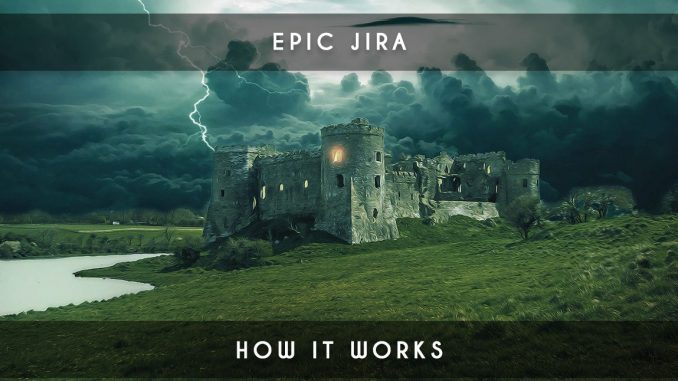
Here is a new article on using Jira boards effectively, specifically focusing on Epics. The article provides tips on how to display your Epics and gather user stories within them.
Epic Jira – Definition
The definition of an Epic can vary based on different authors. For Jira, the definition is as follows:
“An epic captures a large body of work. It is essentially a large user story that can be broken down into a number of smaller stories. It may take several sprints to complete an epic.”
If you’re interested in exploring different definitions, you can read this article: Agile Epic definition.
Creating Epics and User Stories in Jira
The article guides you through the process of creating user stories and epics in Jira. It outlines how to create user stories and epics step by step using Jira’s interface.
Linking User Stories to Epics
Once you’ve created user stories and epics, the article explains how to link user stories to the respective epics. This process involves selecting user stories and associating them with their corresponding epics using Jira’s features.
Configuring the Jira Board
The article also provides instructions on how to configure your Jira board to visualize the epics and their associated user stories. It demonstrates how to set up swimlanes on the board to group user stories by epics, providing a clear visual representation of the work.
In conclusion, the article serves as a comprehensive guide to effectively managing epics and user stories within Jira. If you have any questions, the article invites readers to ask in the comments.
Useful link: Rétrospective online avec Neatro

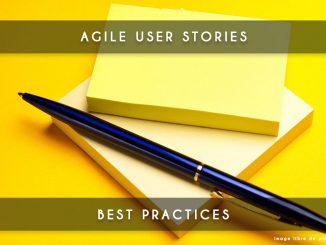
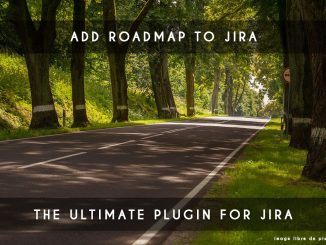
Be the first to comment