
File Manipulation – Python, with its elegant syntax and user-friendly approach, offers powerful features for file manipulation. Whether you need to read data from a file or write results to a file, Python provides clear and efficient methods.
In this article, let’s explore how to read and write files in Python to make the most of this essential functionality.
Previous chapter:#13 – Object Typing
Reading a File in Python
Reading a file in Python is a common operation, whether for extracting data, configuring parameters, or performing other processing tasks. The primary function used is open(), which opens a file by specifying the file path and the opening mode. Here’s a simple example:
# Open a file in read mode
with open('example.txt', 'r') as file:
content = file.read()
print(content)
In this example, the file ‘example.txt’ is opened in read mode (‘r’), and its content is read using the read() method.
Reading Line by Line
If you want to read the file line by line, the readline() method is used:
# Open a file in read mode
with open('example.txt', 'r') as file:
line = file.readline()
while line:
print(line)
line = file.readline()
Writing to a File in Python
Writing to a file is just as straightforward. The open() method is also used, but with the writing mode (‘w’). If the file does not exist, it will be created; if it already exists, its content will be replaced. Here’s an example:
# Open a file in write mode
with open('new_file.txt', 'w') as file:
file.write('Content to write to the file.')
Writing Line by Line
To write to a file line by line, you can use the writelines() method:
# Open a file in write mode
with open('new_file.txt', 'w') as file:
lines = ['First line.\n', 'Second line.\n', 'Third line.\n']
file.writelines(lines)
File Manipulation with Context
Note the use of the with keyword in the examples above. This creates a file management context, ensuring that the file is properly closed once the operations are completed. This is a recommended practice to avoid issues related to manual file closure.
Conclusion – File Manipulation
Reading and writing files in Python are fundamental and straightforward operations. Whether you are manipulating text files, CSV files, or other formats, Python provides flexible features to meet your needs. With this knowledge, you are ready to integrate file manipulation into your Python projects, whether for data analysis, result saving, or other essential operations.



Be the first to comment