
PhotoLab AI, a software that uses artificial intelligence in the images theme, is becoming increasingly popular among amateur photographers. This app exists on iPhone and Android smartphone.
Link: Photolab.me
What is PhotoLab AI?
Photolab AI is a free and versatile photo editing website that offers a variety of tools and effects for improving the quality of your photos. The website is easy to use and suitable for users of all skill levels, from beginners to professionals.
Features
Photolab.me offers a wide range of features, including:
- Basic photo editing: Photolab.me allows you to crop, rotate, resize, adjust brightness, contrast, saturation, and more.
- Photo effects: Photolab.me offers a variety of photo effects, such as filters, frames, textures, and text overlays.
- AI-powered photo editing: Photolab.me also offers a variety of AI-powered photo editing tools, such as background removal, object removal, style transfer, and photo restoration.
Example of possible effect:
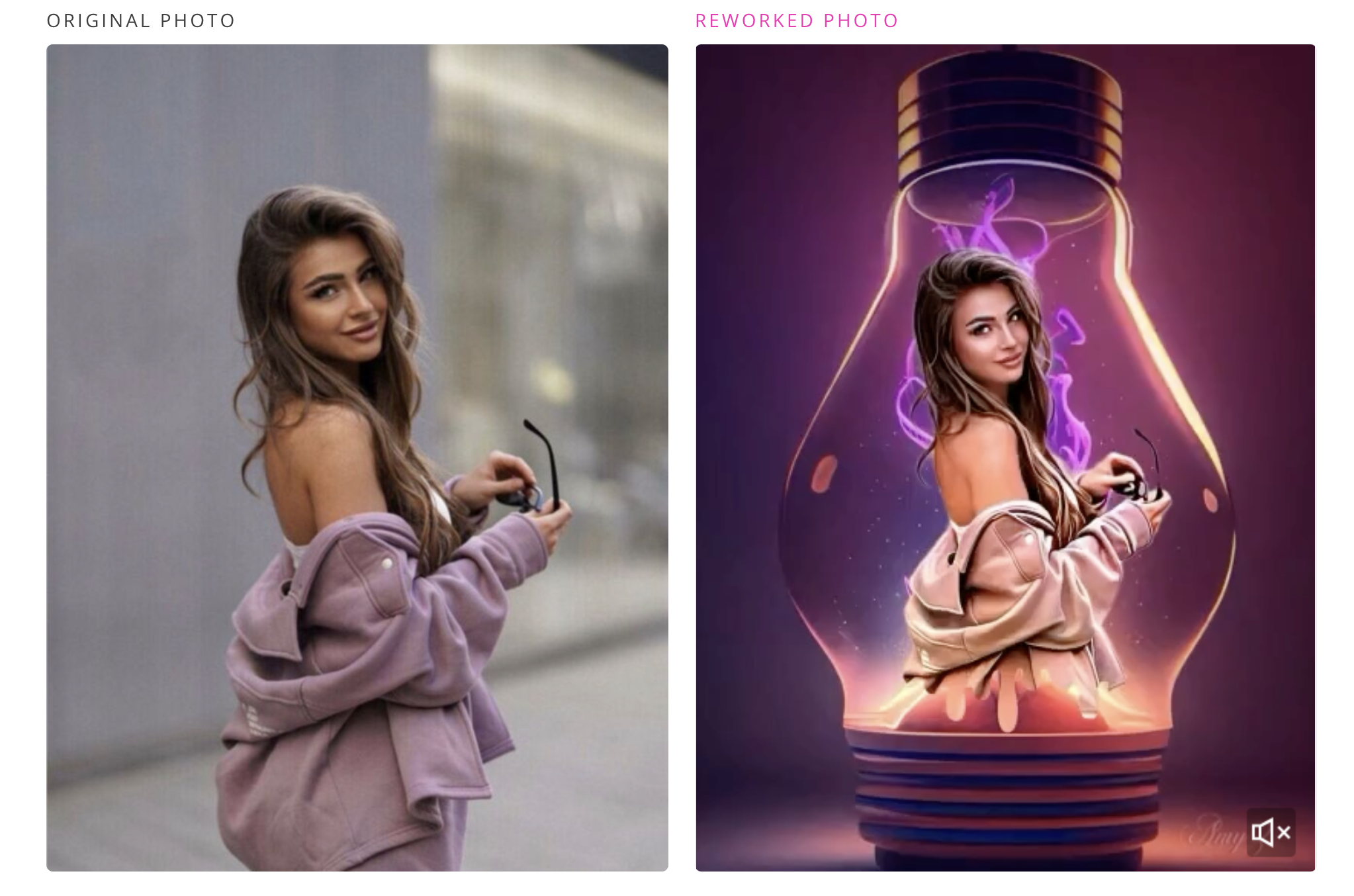
Benefits
Photolab AI offers a number of benefits, including:
- Ease of use: Photolab.me is very easy to use, even for beginners. The website has a simple and intuitive interface, and all of the tools and features are clearly labeled.
- Versatility: Photolab.me offers a wide range of features for both basic and advanced photo editing. This makes it a versatile tool for users of all skill levels.
- Affordability: Photolab.me is free to use, with no ads or hidden fees. However, there is also a premium subscription option that gives you access to additional features and tools.
How to use Photolab AI
To use Photolab.me, simply visit the website and upload your photo. Once your photo is uploaded, you can start editing it using the various tools and effects available. Iphone and Android application are also available.
To start, you can use the basic photo editing tools to crop, rotate, resize, and adjust the brightness, contrast, and saturation of your photo. You can also use the photo effects to add filters, frames, textures, and text overlays.
If you want to use the AI-powered photo editing tools, simply click on the “AI” tab. This will open up a new set of tools that you can use to remove the background from your photo, remove objects from your photo, transfer the style of one photo to another, and restore old photos.
Once you are finished editing your photo, you can download it to your computer or share it directly to social media.
Conclusion
Photolab AI is a free and versatile photo editing website that is suitable for users of all skill levels. The website offers a wide range of features, including basic photo editing, photo effects, and AI-powered photo editing. Photolab.me is a great choice for anyone who wants to improve the quality of their photos.

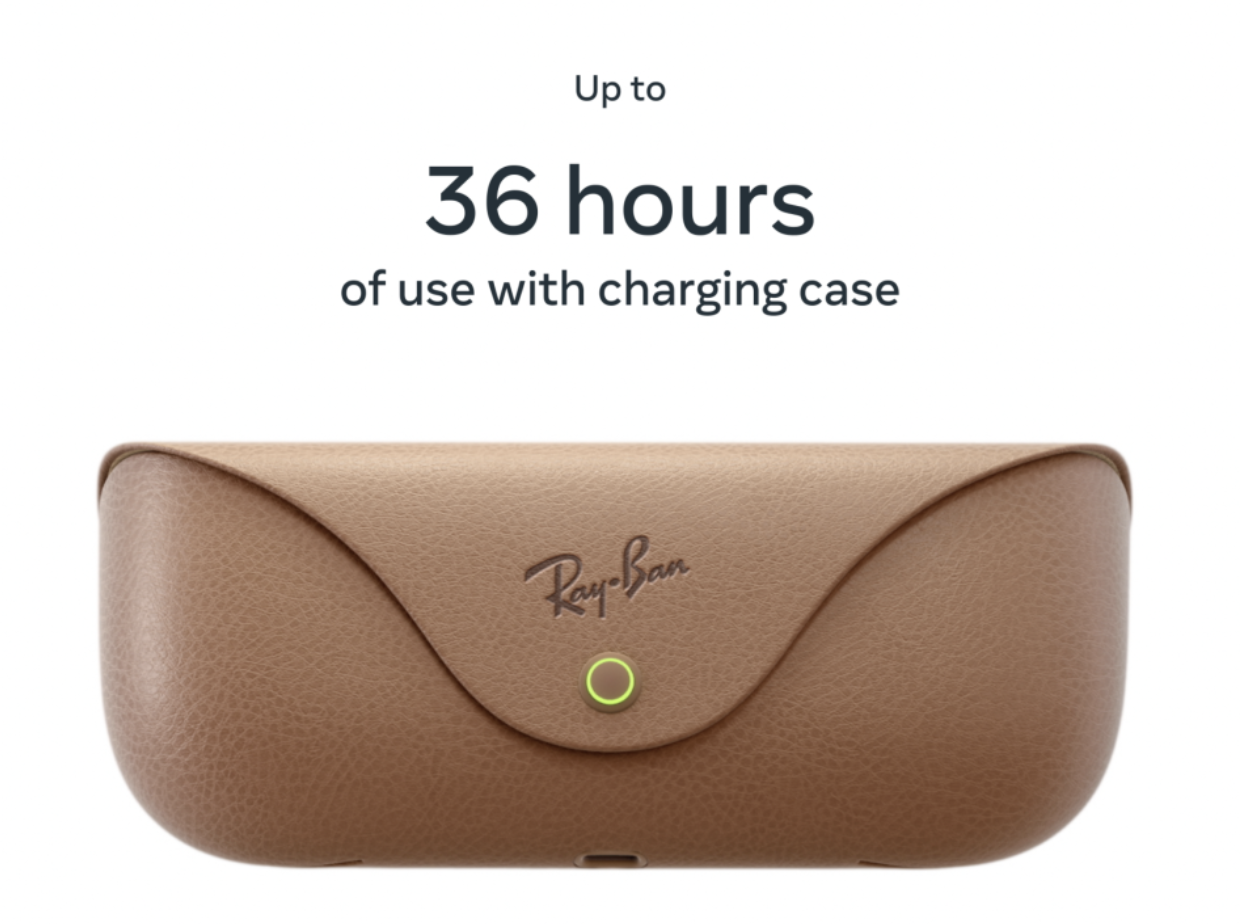

Be the first to comment