
Scrum board, one of the pillars of transparency
Making a very complete scrum board is a major asset in Agile to bring total transparency. The transparency allows to the other teams to follow the progress of the work of this team ; but it also allows the team itself to avoid to be in a situation of confusion. For example, a developer will not take a ticket already processed by another of the team discreetly.
Here’s how to make a “Board Djude” (my name of these complete boards) that will help you in your organization.
Scrum board / Basic kanban
When you realize a scrum board, we often start from the classic Kanban board. We will follow this rule and feed our board in the future.
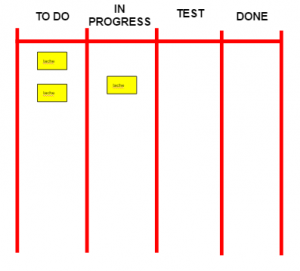
We thus put 4 classic columns: Todo, In progress, Test and Done. It’s simple but it’s often not enough in Scrum even though it’s the most commonly used chart in teams.
The rule of this board is quite simple, we will advance each “User-Story” (represented by yellow post’it), from left to right during the current Sprint.
To make this type of board on the walls, the windows works rather well but the use of kraft paper is even better. Don’t hesitate to have equipment to make beautiful boards.
Who does what on the scrum board?
When you see this board, one question can quickly arise. Is the ticket in “in progress” really under development or is it released for X reasons (although we know it’s not good to stop the development of one ticket in progress)? Are they enough on the ticket or could I help?
For this, we will add an important element to the board: the avatars. Each member of the team will make a small avatar and put it on the “User-Story” that he is develop.
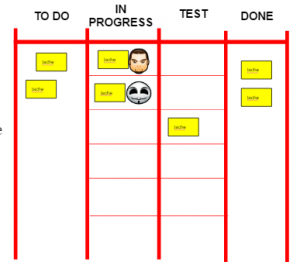
We have added horizontal lines to separate User-Story for visibility reasons.
Now, we know on which “User-Story” our team is working. It can also help you take action.
User story and Technical task in Scrum / XP
In organizations like Scrum, it’s often easier to separate the “User-Story” and the technical tasks (technical breakdown of “User-Story”). This practice is probably less useful in a Kanban organization.
I purpose to take large post’it to represent the “User-Story” and small post’it to represent technical tasks.
Following the previous reasoning, we will therefore some simple rules:
- one “User-Story” per line maximum and several technical tasks possible per line.
- the “User-Story” will only be able to go in the “Todo” and “Done” columns
- the technical tasks will only be in the “Todo” columns (over the “User-Story if space is lacking”), “in Progress” and “Test”.
If we still have to test a completely a user-story, we only put the technical tasks in “Test”. And, in the event of an invalid test, we will have to add additional technical tasks (patches) in the in progress column. So by logic, the tests can be done only when all the technical tasks of the line are in the “Test” column.
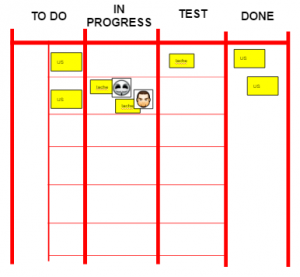
Adding useful columns
This part is more complex because each of us have different contexts in the creation of our applications. However, some of the suggestions below can really help you.
A Parking column
Sometime, we have to stop a task in progress for X reasons:
- sudden change of priority, we realize that a “User-Story” was not so complete after the beginning of the development
- we want to help a colleague in difficulty on his “User-Story” so he temporary leave his task in progress.
For this, we add a Parking column that allows to put a “User-Story” that began to be develop but we want to give up it temporarily. The “User-Story” will have to return to its original column when it is taken over by a member of the team.
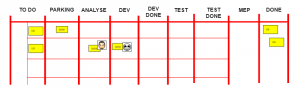
Intermediate Done steps in the scrum board
You can add intermediate columns “Done” to have a better detail of the position of technical tasks. For example, if we add a “Dev Done” column between “Dev” and “Test”, we will know if the tests are started or not.
This type of additions is really useful to have a very good readability of the current sprint. For those who master tools like Jira, it will be very familiar to them. It’s often the method to create his workflow.
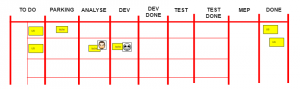
Your business and its context impose you intermediate steps that often affect your organization. There are no rules defined on these topics because each context is different.
In this example, we have added: Production and Analysis as mandatory processing steps. Your team have to define these additional columns that will further improve your wall board.
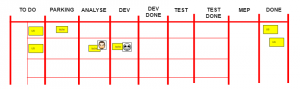
Complete User-Story for the Scrum Board
I advice you to do complete and structured post’it to help you to improve the transparency of your board. Here are my great tips on the subject.
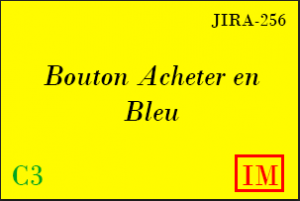
We put on our post’it, a summary of our “User-Story”. Here, we have “Buy button in blue” for “As a buyer, I wish to have the buy button in blue”.
We put in a different color (green for example), the story point given by the developer team to the request; this indication is essential on the tickets to work more quickly on the various possible reports.
For those who manage the “Impediment” (disturbance), I strongly advise to specify that with a red IM icon that the “User-Story” is an impediment in this sprint.
In the top right, it is always useful to put the identifier of the request (from the software that you use). It will be easy to find the content of requests if necessary.
I advise you to always use the same way to write your tickets for readability; it would be complicated to well read the board if all tickets are differents.
An adding of indicators to the scrum board (scrum board)
To have a board very complete, I advise you to add graphs to show the progress of the project. Here are some possible examples:
- Burndown Chart
- Burnup Chart
- Donuts with Impediment
- Table of the holidays of the team
- Graphs of evolutions.
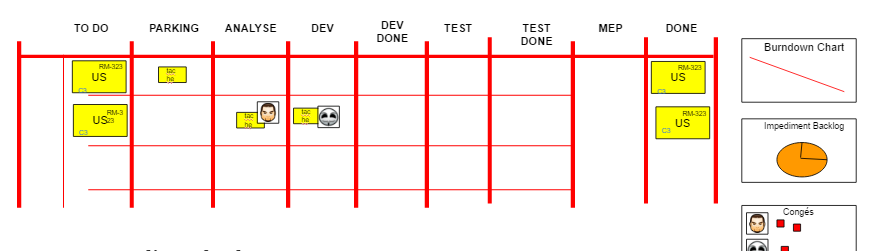
Other tips for your scrum board
Here are some nice tips for your scrum board that I share to you.
Representative icons
I can advise you to make icons to represent, for example, blocked or priority user-stories.

Dor and Dod
It’s sometimes very convenient to add the definitions of done and definition of ready on the scrum board. Here is an example:
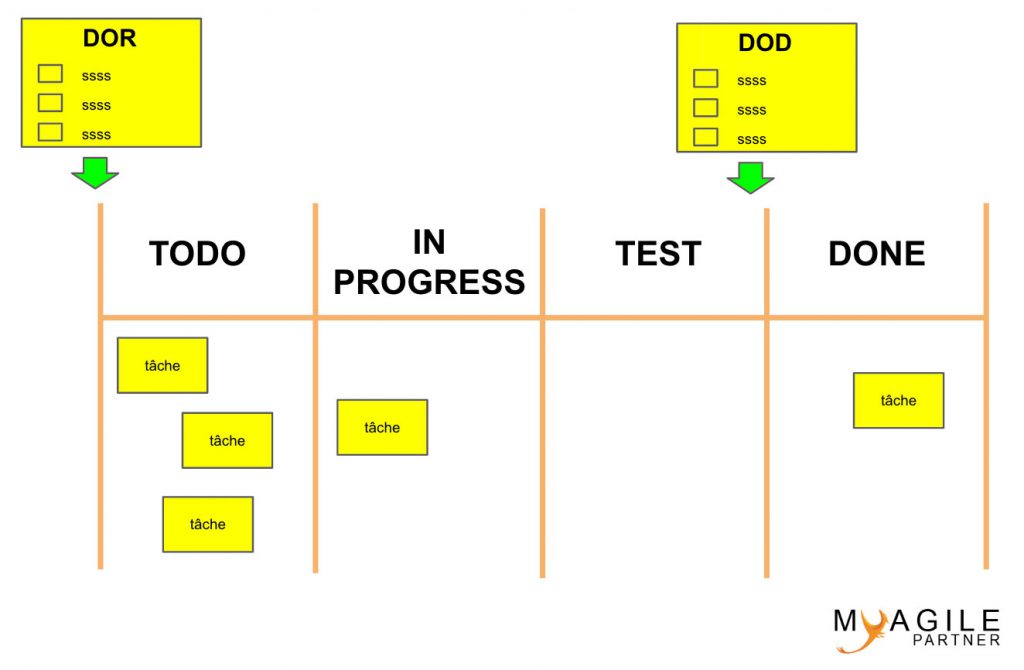
And your ideas for a scrum board?
You have also experimented with other things on your wall scrum board? I would love to share your feedback on the subject.
I quickly understood that the boards were often a key part of the Scrum or even a pillar of its use. It’s very important to understand that you have to make a complete board because it will be a productivity gain.
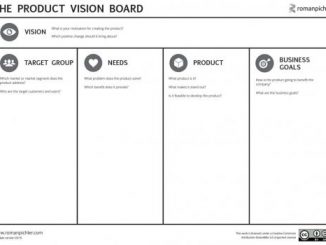
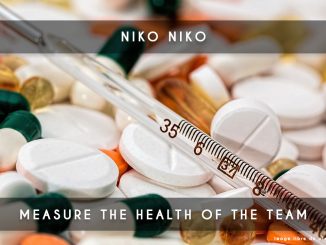
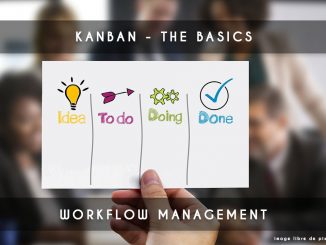
2 Trackbacks / Pingbacks