
Python is one of the most popular programming languages globally, known for its simplicity and versatility. Whether you’re a complete beginner in programming or just looking to add Python to your skill set, this tutorial will guide you through the essential steps to start coding in Python.
Here’s an overview of the main sections of this tutorial:
-
What is the Python Programming Language?
Python is a high-level programming language created by Guido van Rossum in 1990. It stands out for its readable syntax and ease of learning. Python is an interpreted language, allowing you to run your programs line by line, making it an excellent choice for beginners.
Python is also versatile, used in various fields, from web programming to artificial intelligence and system task automation. Understanding Python opens the door to many career opportunities.
-
How to Install Python on Windows, Linux, or Mac OS?
The first step to start programming in Python is to install it on your computer. Fortunately, Python is supported on various platforms. This tutorial will guide you through the process of installing Python on Windows, Linux, and Mac OS.
On Windows:
- Visit the official Python website (https://www.python.org/downloads/) to download the latest Python version.
- Download the Windows installer, ensuring you choose the appropriate version (32-bit or 64-bit) based on your operating system.
- Run the downloaded installation file.
- Check the “Add Python X.Y to PATH” box (X.Y being the Python version you downloaded). This adds Python to your PATH environment variable, allowing you to run Python from any directory in the command prompt.
- Click “Install Now” to begin the installation.
On Linux:
Most Linux distributions come with Python pre-installed. You can check if it’s already installed by opening a terminal and typing the command “python –version” or “python3 –version.” If Python is not installed, you can install it using your distribution’s package manager. For example, on Ubuntu, you can use “apt” to install Python 3 by typing “sudo apt install python3.”
On Mac OS:
Python is also pre-installed on Mac OS, but it’s recommended to use the latest version. You can check by opening a terminal and typing “python –version” or “python3 –version.” You can install the latest Python version via Homebrew or by directly downloading the installer from the official Python website.
Online:
Please note that an online tool is available if you prefer not to install any software when you’re just starting your learning journey.
-
Write Your First “Hello World” Code
Once Python is installed, you can write your first “Hello World” program. Here’s how to proceed:
- Open a simple text editor such as Notepad on Windows, Gedit on Linux, or TextEdit on Mac.
- Type the following code:
print("Hello World")
- Save the file with the “.py” extension, for example, name it “hello.py.”
- Open a terminal or command prompt.
- Navigate to the directory where you saved your “hello.py” file.
- Run the program by typing “python hello.py” (or “python3 hello.py” on some Linux or Mac OS distributions).
You should see the “Hello World” output displayed on the screen. You’ve just created and executed your first Python program!
What Are the Best IDEs for Python Development?
There are many integrated development environments (IDEs) available for Python, each with its own advantages. The best IDEs depend on your needs, programming style, and preferences. Here are some popular IDEs for Python:
- PyCharm: PyCharm is one of the most popular Python IDEs. Developed by JetBrains, it offers a free edition (Community) and a paid version (Professional) with advanced features. PyCharm provides excellent support for debugging, code completion, project management, and testing tools.
- Visual Studio Code: VS Code is a lightweight and customizable code editor from Microsoft. It supports Python through extensions, making it a popular choice among developers. Python extensions such as “Python” and “Python Insiders” offer features like code completion, debugging, and virtual environment management.
- Jupyter Notebook: Jupyter Notebook is an open-source web application that allows you to create and share interactive documents containing Python code, visualizations, and narrative text. It’s an excellent choice for data science and analysis.
- Spyder: Spyder is an IDE specifically designed for data science, numerical analysis, and scientific programming. It offers debugging, data exploration, chart creation, and integration with libraries like NumPy and pandas.
- Atom: Atom is an open-source code editor developed by GitHub. It’s highly customizable with a wide range of extensions, making it a great choice for Python. Packages like “Hydrogen” enable running Python code directly within the editor.
- IDLE: IDLE is the default Python IDE included with the standard Python installation. It’s simple but functional, ideal for beginners and light usage.
- Eric: Eric is an open-source Python IDE with a comprehensive set of features for Python development. It offers a Qt-integrated user interface, a debugger, and project management.
- Thonny: Thonny is a Python IDE designed for learning and teaching programming. It provides a user-friendly interface, built-in debugger, and simplified package management.
There’s no single answer to the best IDE since it depends on your needs and personal preferences. I recommend trying out some of these Python IDEs to see which one aligns best with your programming style and workflow.
Next chapter :#1.1 – Commentary
Be the first to comment