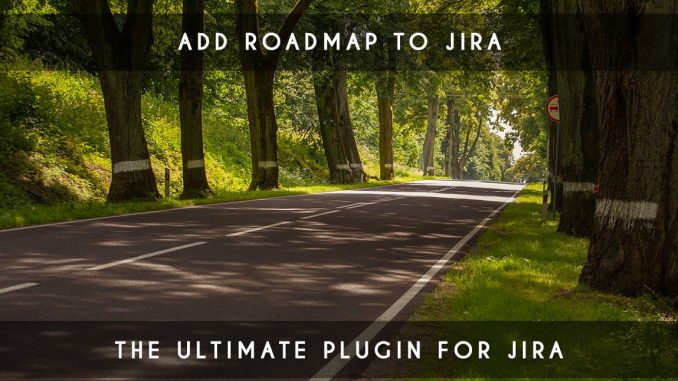
Jira has become the most widely used project management tool in the realm of agile methodologies. While Jira itself is feature-rich, there are instances where additional plugins are needed to enhance its capabilities to suit specific contexts. For teams requiring roadmap management within Jira, the “Easy Agile Roadmaps” plugin by Easy Agile offers a comprehensive solution to monitor product progress.
Today, we’ll explore the “Easy Agile Roadmaps” plugin, which provides numerous options to manage your roadmap. However, a word of advice: as you delve into the possibilities offered by this plugin, remember to uphold agile principles since it offers an extensive array of features.
Adding a Roadmap to Jira
If you are using Jira, you can seamlessly integrate the “Easy Agile Roadmaps” plugin, which is available on the Jira Marketplace. The installation process is straightforward, and everything is automated. In case you’re unsure, don’t worry; you have a 30-day free trial period to test it out.

Once the plugin is automatically installed, all your Kanban and Scrum boards will be linked to their respective roadmaps. You can access the roadmap through the new icon (a road symbol) that appears in the visual menu on the left side of your project:

Remarkably, this plugin seamlessly integrates roadmaps within Jira’s interface. This smooth integration isn’t surprising since Easy Agile has a history of providing top-quality Jira plugins. Despite the roadmap management requiring some ergonomic adjustments, this plugin’s design remains consistent with Jira’s classic interface. Adding a roadmap to Jira is a straightforward process, as demonstrated.
User Interface of the Tool
The user interface is remarkably user-friendly. You can simply drag and drop your epics or issues onto the timeline. The plugin offers numerous options to manage the final display, and you can also export the result as a PDF. The plugin introduces new concepts and allows you to perform traditional tasks directly within it, eliminating the need to navigate back to the classic Jira page.
Here’s an example of the display:

Conclusion: Adding a Roadmap to Jira
If you require a comprehensive tutorial on using this plugin, feel free to ask in the comments. We can plan to provide one.
Useful Links:



Be the first to comment